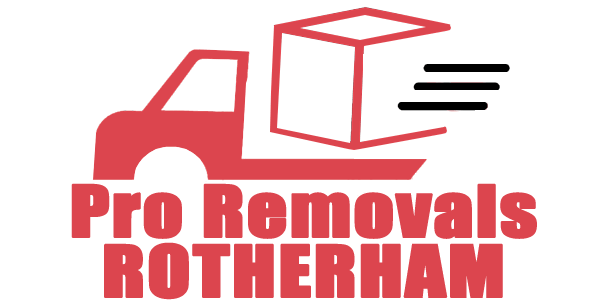Moving your office to a new location is a mix of excitement and challenges, and handling your office computers is a critical aspect that demands special attention. The thought of disconnecting, packing, and transporting sensitive technology can be overwhelming. However, by implementing the right strategies and precautions, you can ensure a seamless transition for your office computers. In this comprehensive guide tailored for Rotherham, we will unveil the key steps, tips, and considerations to safely manage your office computers before relocating. With these insights, you can protect your valuable equipment and data throughout the move.
Conduct a Comprehensive Inventory:
Before embarking on your office relocation, it’s imperative to take stock of your office computers. Evaluate the significance of each item – from essential components to sensitive data and business continuity requirements. This understanding will help you prioritize the protection of your equipment during the move.
Safeguard Your Data with Backups:
Data is the backbone of your business. Before initiating the relocation, ensure all critical files, documents, and databases are securely backed up. Ask yourself: Have I created reliable backups? Can I access them conveniently during and after the move? This step ensures your data remains intact throughout the transition.
Ensure Hardware Protection:
Securing your office computers requires taking precautionary measures to protect the hardware. Properly power down each computer and secure any movable components. Consider: Are cables, monitor arms, and keyboard trays properly secured? Ensuring these elements are well-protected prevents damage during transit.

Disconnect and Label Cables Systematically:
To simplify the reassembly process, systematically disconnect all cables and peripherals from your office computers. Carefully label each cable to facilitate seamless reconnection in your new office. Think about it: Can I easily identify the cables for each computer or peripheral? Documenting cable connections ensures a hassle-free reassembly.

Organize and Pack Accessories with Care:
Don’t overlook the various accessories accompanying your office computers. Create a checklist for keyboards, mice, monitors, and cables, and pack them securely. Reflect on: Have I adequately cushioned and protected these accessories? Properly organizing and packing them reduces the risk of damage during transit.

Enhance Security by Removing Hard Drives:
Consider enhancing security by removing and securely storing the hard drives from your office computers. This extra step safeguards sensitive data and prevents potential damage during transportation. Ask yourself: Have I stored and labeled the hard drives securely? This precaution can provide peace of mind during the relocation.
Leverage IT Professionals’ Expertise:
Tap into the knowledge of your in-house IT team or outsourced IT service provider. Involve them in the relocation process to ensure best practices in protecting your office computers and data. Seek their insights on equipment disconnection and reconnection, data backup, and troubleshooting potential technical challenges.
Efficiently Coordinate with Movers:
f you opt for professional movers, effective coordination is vital. Communicate the specific requirements and sensitivities of your office computers to the moving team. Consider: Are they experienced in relocating office technology? Confirm that the movers possess the expertise and equipment to handle your valuable equipment with care.

Ensure Protection During Transit:
During transit, safeguard your office computers from potential damage. Utilize appropriate packing materials like bubble wrap or foam padding to cushion the equipment. Reflect on: Have I labeled the boxes as fragile? Following these steps ensures your computers arrive at your new location unscathed.
Set Up and Test Swiftly:
Upon reaching your new office, prioritize setting up and testing your office computers. Reconnect all cables and peripherals following the labels or documentation you prepared earlier. Take time to test each computer, ensuring proper functionality and secure connections. For any issues, promptly consult your IT team or service provider.
Conclusion:
Managing your office computers before relocating is a pivotal task that demands meticulous planning and execution. By taking inventory, backing up data, safeguarding hardware, systematically disconnecting and labeling cables, organizing accessories, engaging IT professionals, coordinating with movers, ensuring protection during transportation, and conducting efficient setup and testing, you can shield your valuable equipment. With careful implementation at your new office, you’ll swiftly resume business operations, minimizing downtime and optimizing productivity. Unveil these secrets for a successful office computer relocation, and embark on your journey with unwavering confidence.